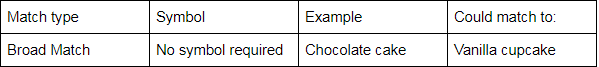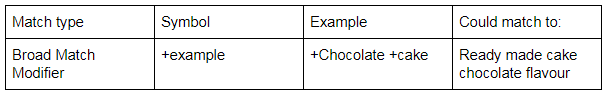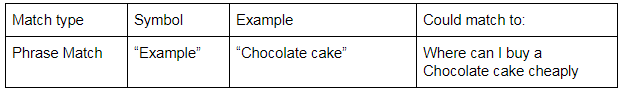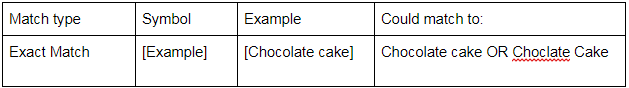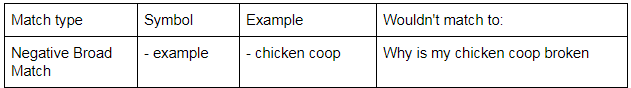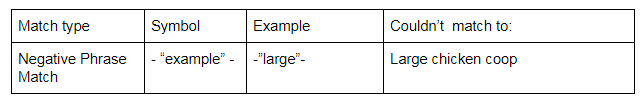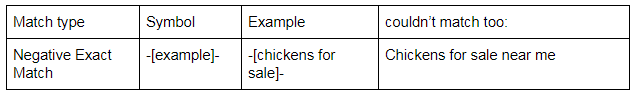Estimated Reading Time [est_time]
Let’s start at the very beginning…What is a keyword?
A keyword is a term that is typed into a search engine such as Google, and the search engine will show results deemed relevant to that keyword. In the PPC world, keywords are somewhat controllable, in terms of you can choose what keywords trigger your ads to appear. This is called ‘match type’, there are four different types of match types in Google Ads; Broad Match, Broad Match Modifier (AKA BMM), Phrase Match and Exact Match.
There are rules and regulations to each match type. A rule which will apply to them all is that you can only use ONE at a time.
Broad Match
Keywords are automatically placed on Broad Match, which might not be a bad thing at the beginning; so you can gather a keyword report. It will become problematic if left unsupervised, and ignored. If your ad is showing to everything that kind of sounds similar to the keyword, then your spend is going to be high, whilst your revenue will most likely be low.
Broad Match allows you to reach the widest audience. It allows for spelling mistakes, synonyms and anything which is kind of similar to trigger your ad to appear.
Broad Match Modifier
According to Word Stream, BMM can be viewed as a sort of middle ground between broad match and the more restrictive match types below. It allows you to reach a similarly wide audience, but have better control of who sees your ad by “locking” individual words in a key phrase using the “+” parameter. When you add the plus sign in front of a term in your keyword, you’re telling Google that the search query must include that term, in any order.
Phrase Match
Phrase match gives you a really good sense of control as well as balance as an advertiser. Your ad will appear for the keyword when it is in the exact order but might have some extra words either end of the keyword.
Exact Match and Close Variant Match
This is without a doubt the most restricting match type. It provides the lowest reach but the highest relevance. Only search terms that exactly match the keywords will cause your ad to trigger. There are some exceptions from grammatical and spelling mistakes, this is what is known as a close variant. In early 2017 Google announced that they’ll take things a step further, disclosing that exact match keyword ads will now be triggered when phrases are reordered and when function words are added, removed, or changed.
Negatives!
If you can turbo charge some keywords, you must be able to exclude some? You can! You have the ability to choose what NOT to target. This is important if you are specifically only selling chocolate cakes, you’re not going to want someone who is looking for cake tins.
Negative Broad Match
This is the default setting that stops your ad showing if any of your negative keywords were searched, regardless of the order. For example, the negative keywords “Chicken coop” will prevent your ad from showing up when “Pink heated coops for chickens” is searched.
NOTE- Unfortunately you can not use negative Broad Match on Bing.
Negative Phrase Match
This will stop your ad from showing if the search includes your keyword. For example if your negative phrase match keyword “small” then you won’t appear for ‘small chicken coop’ but you could appear for large chicken coop
Negative Exact Match
This will prevent your ad showing anything that matches the search query. For example if someone types in the word ‘chickens for sale’ and you do not want to appear for this, then you can simply prevent this.
To sum up…
Match types are vitally important for your PPC,if you are not completely familiar with this then you could end up making the wrong calls and spending all your budget very quickly. If you require help with your PPC, please feel free to get in contact with us.